Why Track Your Income and Expenses?
Tracking your income and expenses is essential for understanding your financial situation. It allows you to see exactly where your income comes from and what you are spending money on. This brings peace of mind and security. Additionally, it helps you develop valuable skills like budgeting, planning, and setting realistic savings goals. In short, keeping track of your income and expenses is a smart move. It requires minimal effort but offers significant long-term benefits.
The process of tracking your income and expenses consist of three key steps:
- Creating a routine
- Categorizing
- Analyzing
1. Creating a Routine
So, how do you start tracking your income and expenses? First, set a fixed time to review your financial overview. This could be weekly (e.g., every Monday evening) or monthly (e.g., the first Sunday of every month).
🔔 Find a time that works best for you. Just remember: the longer you wait, the more work it will be, and the more likely you are to postpone it.
Once you have set a time, the key is to stick to the commitment you have made to yourself. Struggling with motivation? Make the task more enjoyable – go to a nice café or reward yourself with a treat once you are done.
2. Categorizing
Now that you have scheduled a regular time to track your finances, let’s move on to the actual process: how do you make sense of the long list of transactions in your banking app?
The key is to categorize your transactions properly. Assign each transaction to a specific category. You can do this manually in Excel by reviewing each transaction one by one, or you can use the free Grassfeld app. By linking your bank account, most transactions are automatically categorized - you just need to review them and correct any errors.
Grassfeld already provides many pre-set categories, but you can also create your own custom ones.
Examples of Expense Categories:
- Rent/mortgage
- Groceries
- Insurance
- Clothing
- Sports
- TV and internet subscriptions
Examples of Income Categories:
- Salary
- Benefits
- Investments
- Selling items
- Contributions from family
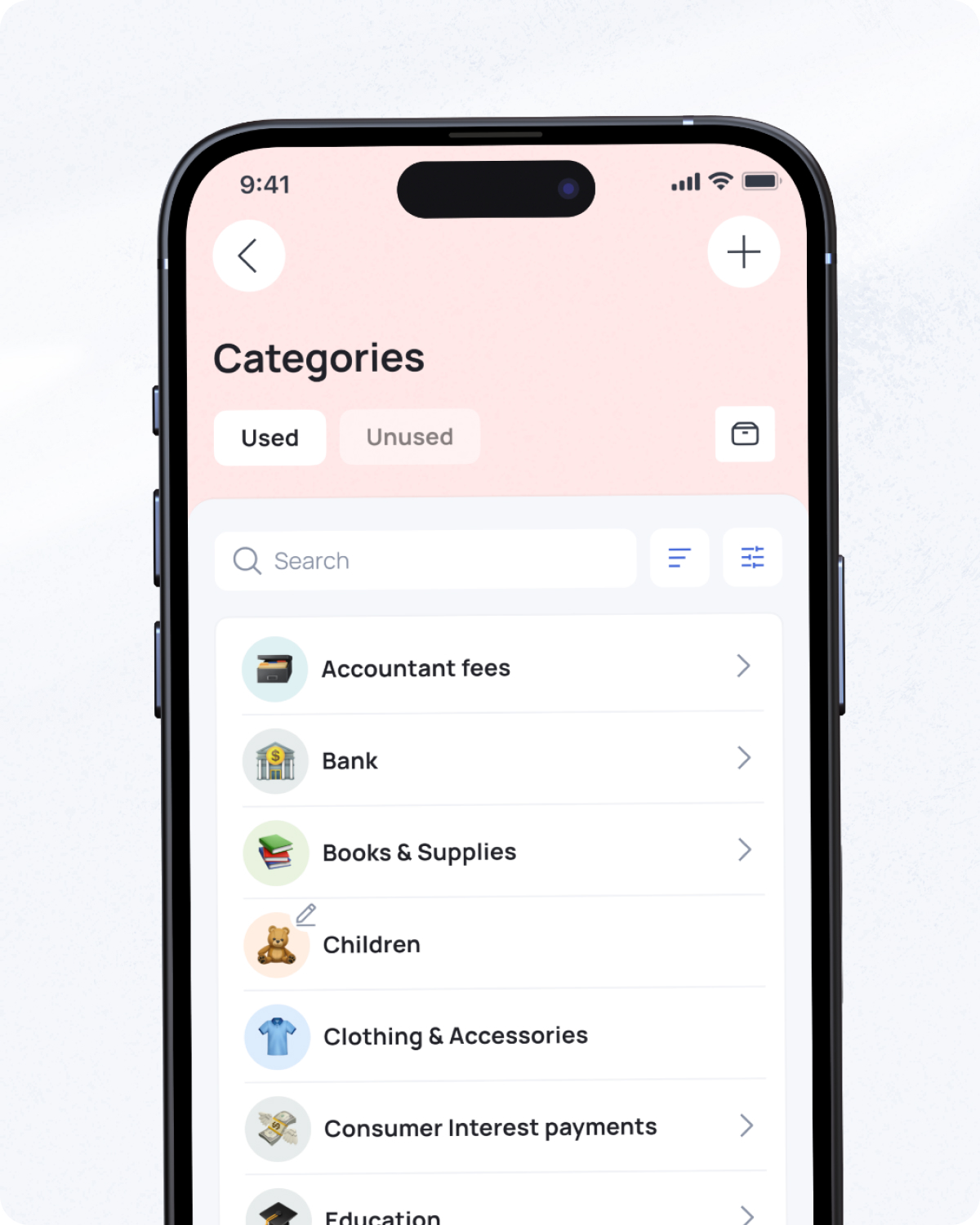
3. Analyzing
Once all your income and expenses are categorized, you can easily see where your money comes from and where it goes. To better understand your financial situation, regularly ask yourself the following questions:
- What percentage of my income goes to fixed expenses?
- What opportunities are there to increase my income?
- Are there recurring expenses I could reduce?
- What percentage of my spending goes to unnecessary purchases?
- How much of my spending truly adds value to my life?
- Is my financial buffer large enough given my expenses?
Clear insights at a Glance 🤩
To track your income and expenses effortlessly, you can use the Grassfeld app for free. The app allows you to categorize your finances quickly and efficiently. Simply create an account, link your bank account, and most transactions will be categorized automatically. From there, it is just a matter of fine-tuning and personalizing the categories to suit your needs.
Download the app now in your app store and experience the convenience for yourself!











.jpg)









