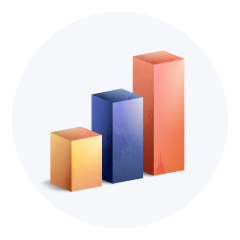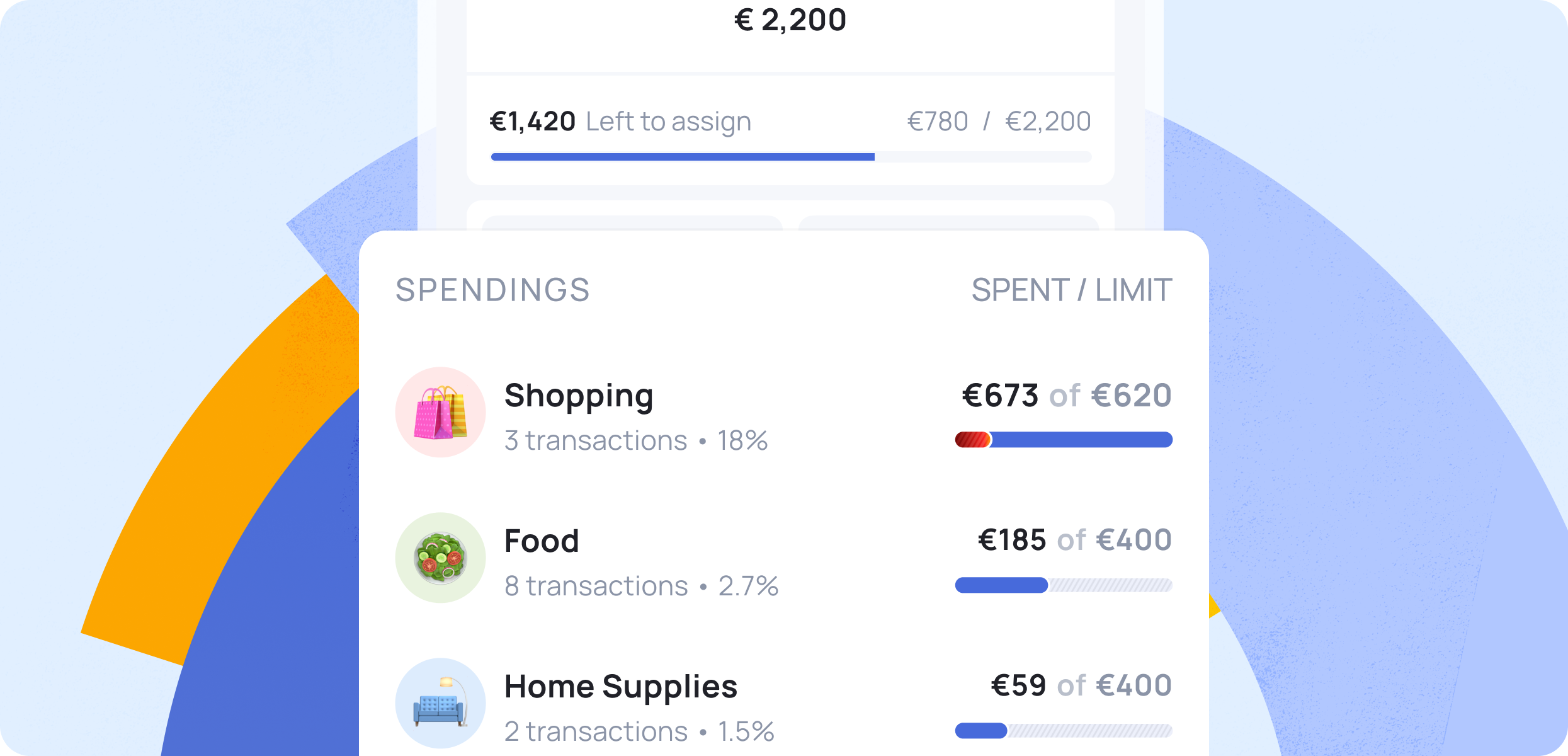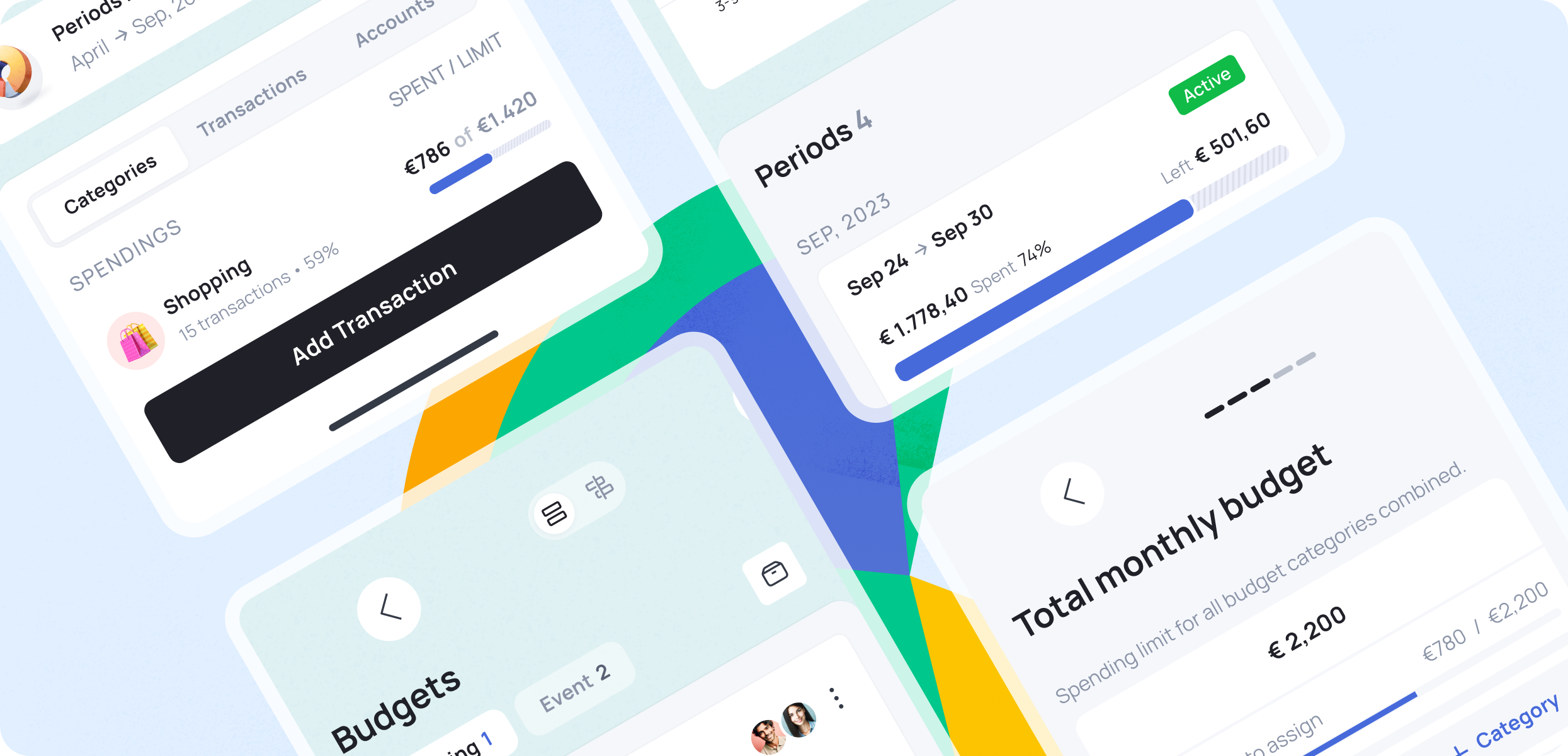Black Friday
What exactly is Black Friday? On this day, stores and online shops offer products at exceptionally high discounts, marking the start of the holiday shopping season. Some retailers even begin their major sales days or weeks in advance. Originating in the United States, Black Friday takes place annually on the Friday after Thanksgiving in late November. Today, nearly the entire world participates.
1. Set a Clear Savings Goal and Budget
Black Friday shopping often starts well before the actual day. To save money, begin by setting a realistic budget—decide the maximum amount you are willing to spend and commit to sticking to it. It is also wise to start saving early; for example, transfer a small amount each week into a separate “Black Friday account.” This prevents overspending your entire monthly budget in November. Additionally, set spending limits for each product category—such as €150 for electronics, €75 for clothing, and €50 for toys—to help keep your overall spending under control.
2. Make a Wish List (and Stick to It!)
Make a list of all the products you truly need or have wanted for a while, along with your ideal price. Consider those sneakers or pieces of jewelry you have been eyeing but always found too expensive. Write down the product number, model year, and any relevant specifications. Retailers sometimes change product names around Black Friday to mislead buyers. During the sales rush, stick to your list—everything else is merely temptation and likely unnecessary.
3. Compare Prices Now and Do a Baseline Check
Check the current prices of the products you want at three or more different stores. Use price comparison tools like Tweakers Pricewatch or Kieskeurig. Take screenshots or create a spreadsheet so you can quickly see if the “discount” on Black Friday is genuine.
Although it is illegal, some retailers still raise prices in the weeks before Black Friday, only to “discount” them back to the original price. Do not fall for this trick.
4. Set Price Alerts and Use Browser Extensions
Tools like Honey, Keepa (for Amazon), and Pricerunner can notify you when prices drop to your target level. There are also browser extensions that automatically apply available discount codes at checkout, saving you the trouble of searching for codes manually.
5. Sign Up for Newsletters
Many retailers reward loyal subscribers with early access to deals, giving them 24 to 48 hours to shop before the general public. This helps you secure popular items without missing out. To stay organized, create a temporary email filter or label (e.g., “BlackFriday”) so these offers do not get lost in your inbox.
Other Tips
- Check return costs: If you have to pay for returns, your discount could quickly vanish.
- Do not click on shady ads (e.g., “PlayStation 5 for €199”). If something seems too good to be true, it usually is.
- Did not score a deal over the weekend? Cyber Monday (the following Monday) often offers similar or even better deals, especially on software, streaming services, and smaller electronics.
Track Your Spending
A successful Black Friday is not about buying as much as possible—it is about buying smart at the lowest price. By setting a budget, defining your desired products, and tracking prices in advance, you will face November’s flashing banners with a clear plan. This way, you can benefit from real discounts, avoid financial regrets, and save money for what truly matters.
The Grassfeld app can help you achieve this. You can set savings goals (for example, for Black Friday), create budgets for different product categories, and afterward easily track how much you actually spent during the event.
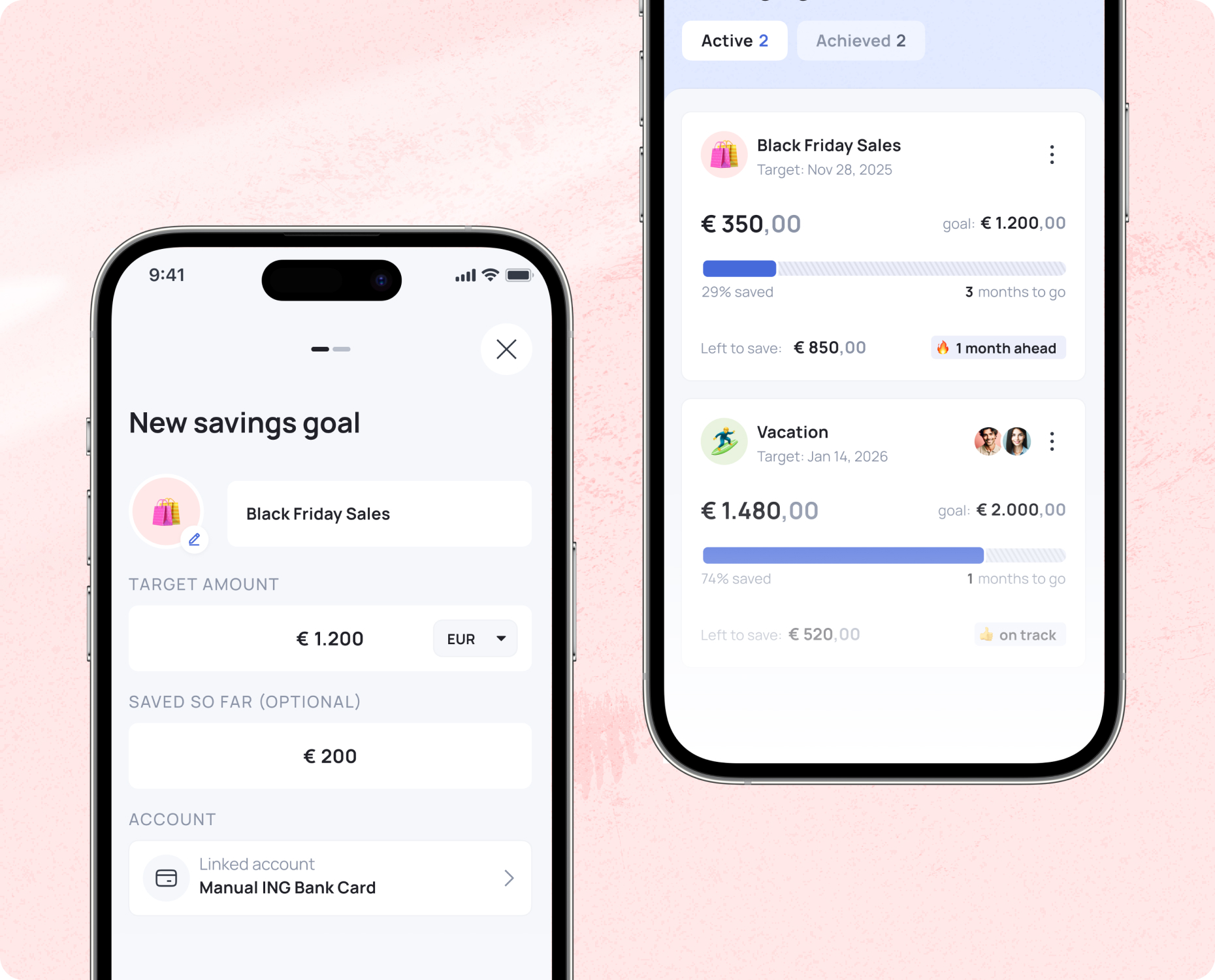
You can categorize all your expenses. If you link your bank account, this even happens automatically. Create a special “Black Friday” category and assign all related expenses to it. Spent too much? Learn from it and adjust your strategy for next year. Download the free app now from your favorite app store and start Black Friday well-prepared!